Map Typography – Formatting Tags in ArcMap
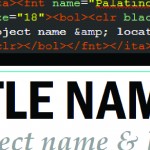
Text formatting can be controlled through the use of formatting tags. The syntax is similar to html or xml tags. Formatting tags make controlling how your type appears much more efficient that using the graphical interface in ArcMap. Instead of going through multiple windos to set the character spacing for a piece of type, you […]
Ohio GIS Cartography Workshop
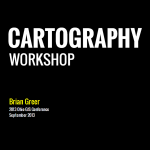
I conducted a cartography workshop at the 2013 Ohio GIS Conference. If you attended the conference and would like to download the workshop materials hit the link below to download a zip file with everything you’ll need. Unzip the contents to your desktop and you are good to go. To get started, navigate to the 02_Exercises […]
Integrate Symbol and Label

This technique saves some space and brings a refined look to the symbology in your maps. Integrating a feature’s label into its symbol makes for a professional style that should impress your client. Begin by building a symbol that will accommodate a label. In this case, I have a single digit number, which is basically […]
Illuminated Point Symbology

This will be a quick one, I’ll overview how I created the glowing/heat effect on the GISP location points in my GISP map. The points represent cities where there is a GISP certification. These points also have an attribute for the number of GISP’s in that city but I will not be representing that information […]
Open an ArcMap [.ai] Export in Illustrator
![Open an ArcMap [.ai] Export in Illustrator Open an ArcMap [.ai] Export in Illustrator](https://www.bgcarto.com/wp-content/uploads/2012/06/ai-FI-150x150.jpg)
So you’ve read the last article, Some Tips on Map Layout & Exporting a Map to Illustrator and you set up a map layout in ArcMap with the intent to finish the cartographic design in Illustrator. Well there’s a few more things you should know about opening that file in Illustrator. I always rework the […]



