LocationCon 2017
Download my slides from LocationCon in Oakland, CA 5/24/2017 at the link below. Workflow and Design of an Emergency Flood Response Mapbook [360MB] More content to come…
NACIS 2016
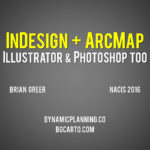
Here’s the video of the presentation with slide/content from my original post below. Thanks to NACIS and the PCD coordinators for recording & processing the video and facilitating all the presentations. I presented a workflow using ArcMap, Illustrator, Photoshop, and InDesign this year at NACIS. Below is each slide image and video I used in my […]
Utilizing QR Codes on Maps
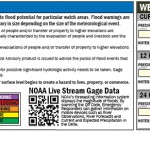
For the Delta Emergency Flood Response Mapbook, our team decided to use QR (quick response) codes to give our static, print, mapbook a dynamic and interactive element. The QR codes we used in the mapbook allow flood responders (with a smart phone app that can read QR codes) to quickly access real-time weather data as […]
Master Page Placeholder Text, InDesign
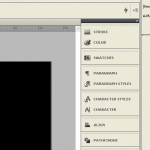
This is a fairly basic InDesign feature but it’s something that frustrated me for a while. Before I spent much time with InDesign I was always frustrated when I received a file with text frames in the master page that I couldn’t access on a document page. Well, actually, I could. If a text frame, […]
Nested Styles with InDesign

Nested Styles in InDesign is a pretty cool feature. Using nested styles, you can tell InDesign to automatically apply specific styling upto or until a certain character (and that includes hidden characters) then another style up to the next character and so on. So instead of highlighting the first line, enlarging the type size, changing […]



