Illuminated Point Symbology

This will be a quick one, I’ll overview how I created the glowing/heat effect on the GISP location points in my GISP map. The points represent cities where there is a GISP certification. These points also have an attribute for the number of GISP’s in that city but I will not be representing that information […]
Text Masking Gradients
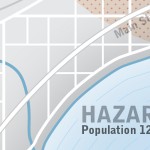
I’d like to share a masking technique that I recently used in Illustrator (CS4). This technique involves masking lines around text labels that are drawn over a water body with a gradient effect fill. Notice in the image below that the thin isoline effect is masked around the labels yet the shoreline gradient effect is […]
Some Tips on Map Layout & Exporting a Map to Illustrator
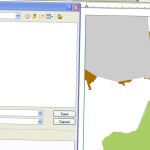
If you’d like to finish a map with Adobe Illustrator, that you started in ArcMap, there are a few quirks and best practices you should know about when exporting that map from ArcMap. If you stick with these guidelines/tips, it will make your life a little easier when you get into the Illustrator workspace. First, […]
Leadered Symbols in ArcMap

This is a follow up to the “Custom Marker Symbols in ArcMap” article. So you’ve learned how to incorporate custom enhanced metafile graphics as marker symbols in ArcMap – now I’ll show you a trick to put those symbols on the end of a leader. This is useful in cases where marker symbols will be […]
Custom Marker Symbols in ArcMap
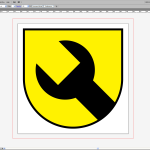
ArcMap is shipped with hundreds of symbols in the form of typefaces. You may be happy using the symbols provided by ESRI. If you’d like to create and use your own symbol, one way you can do so is using Adobe Illustrator and ArcMap. I’m going to start in Illustrator, in these examples I will […]



