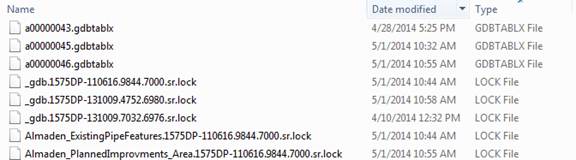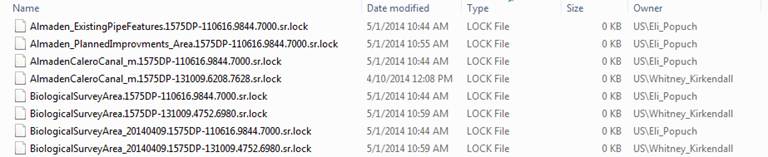How to quickly see who’s locking your geodatabase (gdb)
Working in a team can cause some extra issues to arise that you don’t come across when working alone. I wanted to share this because I need to know how’s locking me out of editing my geodatabase constantly, I find it useful, and it’s not super obvious.
1. Navigate to gdb in windows explorer
2. sort by type and scroll to LOCK File
3. now, right-click the in the empty column space (right of Type as shown above) and choose More
4. scroll to and check owner & press OK
Now you know who to ask to get out of your gdb!