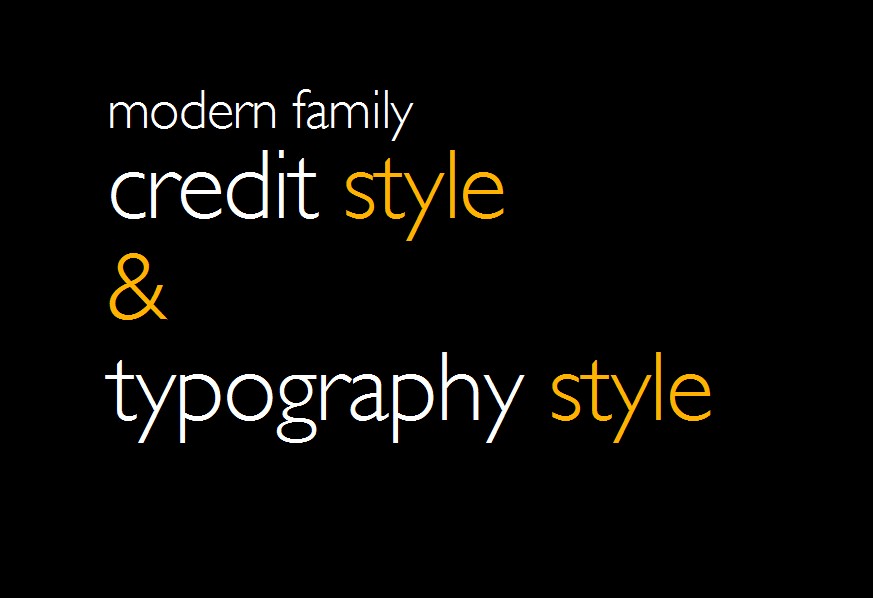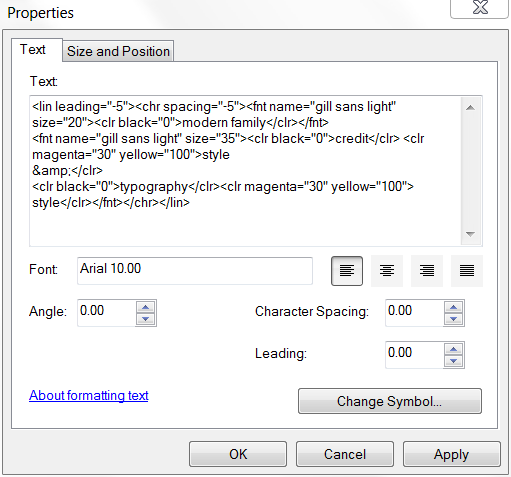TV typography in ArcMap – Modern Family
Here’s how to create typography similar to modern family’s title scenes.
Here’s what the typography in the title scenes for modern family looks like.
Here’s what you can do in ArcMap.
Formatting tags!
If you want to try this yourself, make sure you have gill sans light or you can go over to www.dafont.com and download faber sans pro.
Once, you have gill sans or faber sans installed, fire up ArcMap. In ArcMap, change your background color to black and add some text in the data frame. Or just add a black rectangle in the layout, then some text on top of that. I find it a little easier to work in the layout for stuff like this.
Now, in the text properties window paste the following block of code. pay attention to the line breaks in this one. Copy and paste the expression below into a text editor to see the structure better. (I recommend notepad++ in xml mode).
<lin leading=”-5″><chr spacing=”-5″><fnt name=”gill sans light” size=”20″><clr black=”0″>modern family</clr></fnt>
<fnt name=”gill sans light” size=”35″><clr black=”0″>credit</clr> <clr magenta=”30″ yellow=”100″>style
&</clr>
<clr black=”0″>typography</clr><clr magenta=”30″ yellow=”100″> style</clr></fnt></chr></lin>
Through a combination of different line, font, and color tags, Modern Family typography can be created in ArcMap. Boom!