Zip all shapefiles in directory individually
This script zips individual shapefiles within a defined directory. The zipfiles are named identical to the shapefile itself. This is useful for platforms like CartoDB and MapBox, especially if you are in an Esri workflow. If you are usging a geodatabase, it can be converted to shapefiles, then those shapefiles can be passed through this script and easily uploaded to either web platform. I commented this one very well, which I normally slack on, basically just change the source and destination folder on lines 11 and 12. If the destination doesn’t exist, it will be created by the script.
Here’s a sample. This is my folder of shapefiles.
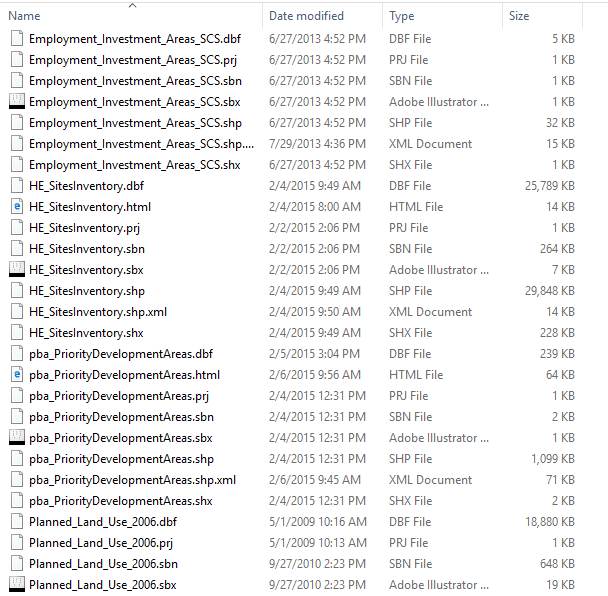
After the script is run, the folder “zip” is created.
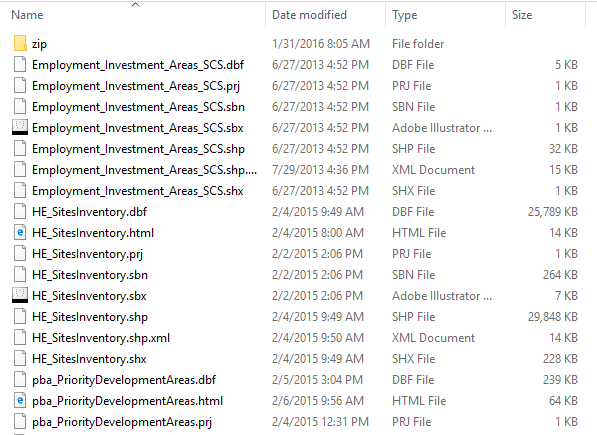
Inside the “zip” folder, each shapefile is zipped into it’s own zipfile with the same name as the shapefile itself.
1 2 3 4 5 6 7 8 9 10 11 12 13 14 15 16 17 18 19 20 21 22 23 24 25 26 27 28 29 30 31 32 33 34 35 36 37 38 39 40 41 42 43 44 45 46 47 48 49 50 51 52 53 54 55 56 57 58 59 60 61 62 63 | # brian greer #4/2015 #directory of shapefiles to zip for zipping individual shapefiles #import modules needed import os import glob from zipfile import * #define location of shapefiles and destination of zipped shapefiles source = r"D:\ZipShp" dest = r"D:\ZipShp\zip" #change the current directory os.chdir(source) #test current directory retval = os.getcwd() print retval #list all files with extension .shp shps = glob.glob(source+"/*.shp") print shps # create empty list for zipfile names ziplist = [] # create destination directory if it does not exist if not os.path.exists(dest): os.makedirs(dest) #populate ziplist list of unique shapefile root names by finding all files with .shp extension and removing extension for name in shps: #prints full path for each shapefile print name #retrieves just the files name for each name in shps file = os.path.basename(name) #removes .shp extension names = file[:-4] #adds each shapefile name to ziplist list ziplist.append(names) #prints ziplist to confirm shapefile root names have been added print ziplist #creates zipefiles in dest folder with basenames for f in ziplist: # prints each itme in the ziplist print f #creates the name for each zipefile based on shapefile root names file_name = os.path.join(dest, f+".zip") #print to confirm print file_name #created the zipfiles with names defined above zips = ZipFile(file_name, "w") print zips #files lists all files with the current basename (f) from ziplist files = glob.glob(str(f)+".*") # iterate through each basename and add all shapefile components to the zipefile for s in files: print s zips.write(s) zips.close() |

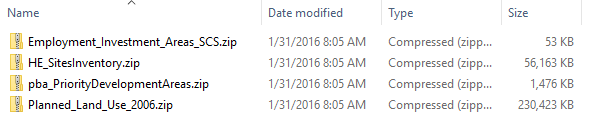



5 Comments
Amber
January 17, 2017This is amazing!!!! Works! We are batch zipping .sid imagery files!
Thank you a million!
Langdon
June 19, 2018Great script again, one important note, make sure your destination folder is somewhere other than your input folder. Otherwise I made an infinite loop that kept dumping in the inputs continuously somewhere along:
files = glob.glob(str(f)+”.*”)
# iterate through each basename and add all shapefile components to the zipefile
for s in files:
print s
zips.write(s)
Huge help though!
James
November 8, 2018Brian, thanks very much for sharing your script. It worked perfectly for me and saved me having to muddle through writing something like this myself. Kudos!
Riad hamoudi
April 25, 2019Great job! work well for me!
do you have idea how I can give hand to usesr to change the source and dest dir,
Thanks
source = r”D:\ZipShp” dest = r”D:\ZipShp\zip”
Dale Watt
February 25, 2021Man, this worked like a charm! Thank you so much for the great script.